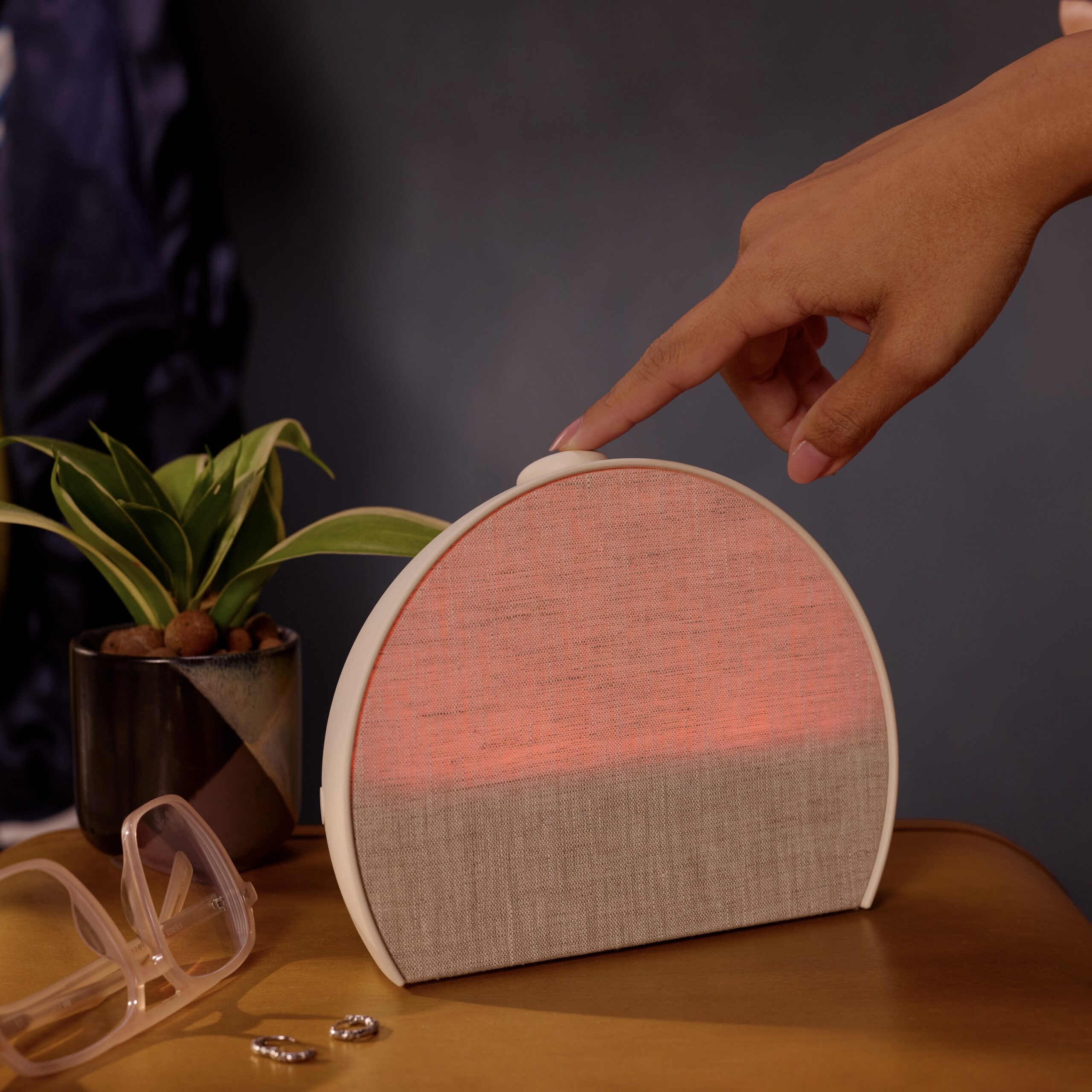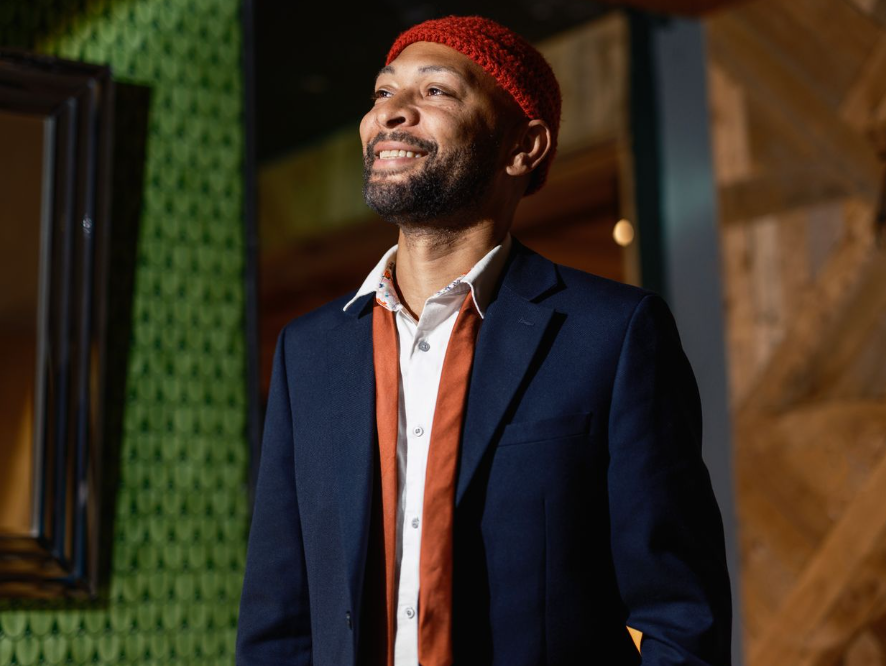Popular
AI Facelifts for Your Brand: Retouching Product Photos Without Looking Fake

In the era of hyper-visual marketing, each pixel talks. From skincare products to lifestyle shoes, your brand imagery needs to appear clean, coherent, and upscale on every channel. But the twist: individuals also yearn for authenticity. Audiences swipe quickly past images that look too airbrushed, filtered, or processed.
So how do you provide your visuals with the glow-up they deserve—without entering uncanny valley?
That’s where AI editing software comes in nowadays. Driven by accuracy and designed to be subtle, programs such as Pippit’s image enhancer place the power in your hands to edit your photos in a way that looks and feels authentic. You’re not substituting the spirit of the picture—you’re just improving on what was already good.
Let’s look at how the smartest companies are using AI facelifts to polish their image while staying real, human, and scroll-stopping.
Keep it clean: why subtle editing beats perfection
There’s a massive difference between a tasteful touch-up and a wholesale manipulation. Consumers today are street-smart. They know what a genuine product looks like—and what it shouldn’t.
When your photos are too smoothed, hyper-saturated, or shadow-free, you risk turning off your audience. The intention is enhancement, not deception.
Here’s what subtle editing gets right:
- Replaces problematic lighting without blowing out the natural shadows
- Stops background noise without grounding your product
- Colors color-balance for platform-accurate precision
- Texture-proof so your fabrics, skin, and materials stay touchable
- Stays on brand tone without filters that change the face
It’s skin care for your visuals: clean, revitalized, and quietly potent.
How to subtly enhance images with Pippit
If your intention is clean edits that don’t scream “Photoshop,” Pippit provides you with the ideal toolset. Here’s what you can do to produce polished, professional product images—without overstepping.
Step 1: Upload your images
Begin by logging into your Pippit image resolution booster. Navigate from the left-hand menu to “Image Studio” and select “Upscale Image.” Import your image through “Device” or access “Image Editor” and select “Image Upscaler” from “Smart Tools.” The AI will find the focus points and start automatically improving the resolution.
Step 2: Upscale and edit your images
Use the “Retouch” tool to remove facial spots or smooth out skin. Color with “Effects,” tone with “Brightness & Contrast,” or fix grainy textures. If you photographed the image in a low-light environment, apply the “Low-Light Enhancer” to adjust exposure without flattening everything. You can also insert soft text overlays, branded stickers, or collage pieces.
Step 3: Export your images
Once your photo appears sophisticated—but still authentic—click on “Download All” in the top-right corner. Select your format, size, and whether you desire to export with or without a watermark. Voilà. Your subtly improved photo is now ready for social, ads, or web use.
The unseen upgrade: editing that feels natural
Consider how high-end DTC brands such as Glossier, Allbirds, or Aesop handle imagery. Their shots are not shouty. They’re subtle, deliberate, and honest. These brands are about clarity, not sheen.
So how do they do it?
They use tools that refine images without shouting the edit. Thanks to AI-enhanced options, you can now deliver this amount of finish—even if you’re shooting from a home studio setup.
Take these unseen enhancements:
- Underexposed? Shadows or depth are not flattened by AI.
- Uneven backgrounds? Wrinkles or reflections can be smoothed with one brush.
- Distracting colors? Tones can be neutralized without demuting your style.
This is where Pippit’s AI background generator comes in with magic. You can remove and replace backgrounds to sync your photos with your brand’s visual narrative—without professional setup or location shoots.
Lifestyle brands, listen up: your visuals set the mood
For DTC and lifestyle brands, your imagery is your storefront. Whether candles, crystals, planners, or skincare, your pics must capture your whole vibe.
This is where AI-enhanced retouching makes your process not just quicker—but more intelligent. You can retouch skin on models, add natural light, improve composition, and still keep that cozy, minimalist, or organic tone your brand is founded on.
Here’s what high-performing lifestyle imagery often involves:
- Natural colors pushed for softness and serenity
- Clean backgrounds with deliberate negative space
- Subtle texture nuance that celebrates craftsmanship
- Soft saturation to reflect an emotional palette of a brand
AI tools empower you to have this consistency. It’s not cheating. It’s curation.
Retouching vs. replacement: when to leave it in
At times, a wrinkle or a shadow makes it real. The skill is to know what to soften and what not to. Viewers believe in brands that do not cover up all the flaws.
So here is a great rule of thumb: if it takes away from the product, tighten it up. If it gives the story, leave it.
This is particularly helpful in working with people-oriented lifestyle shots. Don’t remove freckles or smoothen smiles into blur. Instead, adjust lighting, correct tints, and employ tools such as Retouch or Low-Light Enhancer to bring out the image without removing identity.
With Pippit, this balance is simple to achieve—courtesy of smart tools that identify edges, skin, shadows, and natural light.
Your photo, but improved
The most astute brands don’t pretend to be flawless. They are refining their narrative. Pippit refines the truth of the shot rather than replacing it. The end product is still you, regardless of whether you’re utilising the AI background generator to improve your setting or the image enhancer to correct brightness. Simply crisper. clearer. More deliberate.
Try Pippit right now to give your brand the understated assurance of simple, honest images that are improved but never overdone.